TestDNet DNC Token
DNetcoin
The DNetcoin Wallet App has two main features:
- manage the token, e.g. send and receive DNC token
- manage the dnet, e.g. create a dnet and manage the membership.
App List
- dnetcoin-qt: dnetcoin GUI App, with dnetcoind built-in, usually for desktop like Windows, MacOS and Ubuntu;
- dnetcoind: dnetcoin daemon, usually for hosting on Linux server and mining;
- dnetcoin-cli: the command line interface to dnetcoind.
The dnetcoin-qt is a user friendly desktop GUI application with two main features:
- manage the
dnctoken, e.g. making token transfer and checking token balance in the wallet, and - manage the dnet, e.g. creating a dnet and adding member nodes to it.
The dnetcoin-cli has the same feature sets, but in command line interface (CLI), usually used in Linux server environment.
Download
Windows
dnetcoin-qt(GUI)
link: dnetcoin-qt.zip md5: fb335035d36348983b98105dfacdbeb1
dnetcoin-daemon(non-GUI)
link: dnetcoin-daemon.zip
md5: 11c2ff9459d998e0617e58b227bdc4c9
MacOS
Linux
dnetcoin-qt(GUI)
md5: 26515f0c5d5afbc0cbbe422ba678080f
link: dnetcoin-qt.tar.gz
dnetcoin-daemon(non-GUI)
md5: 20623cd2c0588bc4293de51e32d25484
download link: dnetcoin-daemon.tar.gz
Run dnetcoin Desktop App
Data Directory
# datadir: the data folder, following tables have default
# testdnet: connecting to testdnet chain
dnetcoin -testdnet [-datadir=YOUR_CUSTOM_DIR] If the dadadir option is omitted, the default datadir is as following:
| OS | datadir | |
|---|---|---|
| Windows | C:\Users\$USER\AppData\Roaming\DNetcoin | |
| MacOS | /Users/$USER/Library/Application\ Support/DNetcoin | |
| Linux | $USER/.dnetcoin |
*replace $USER with system user name.
Main Screen
The main screen looks like this:
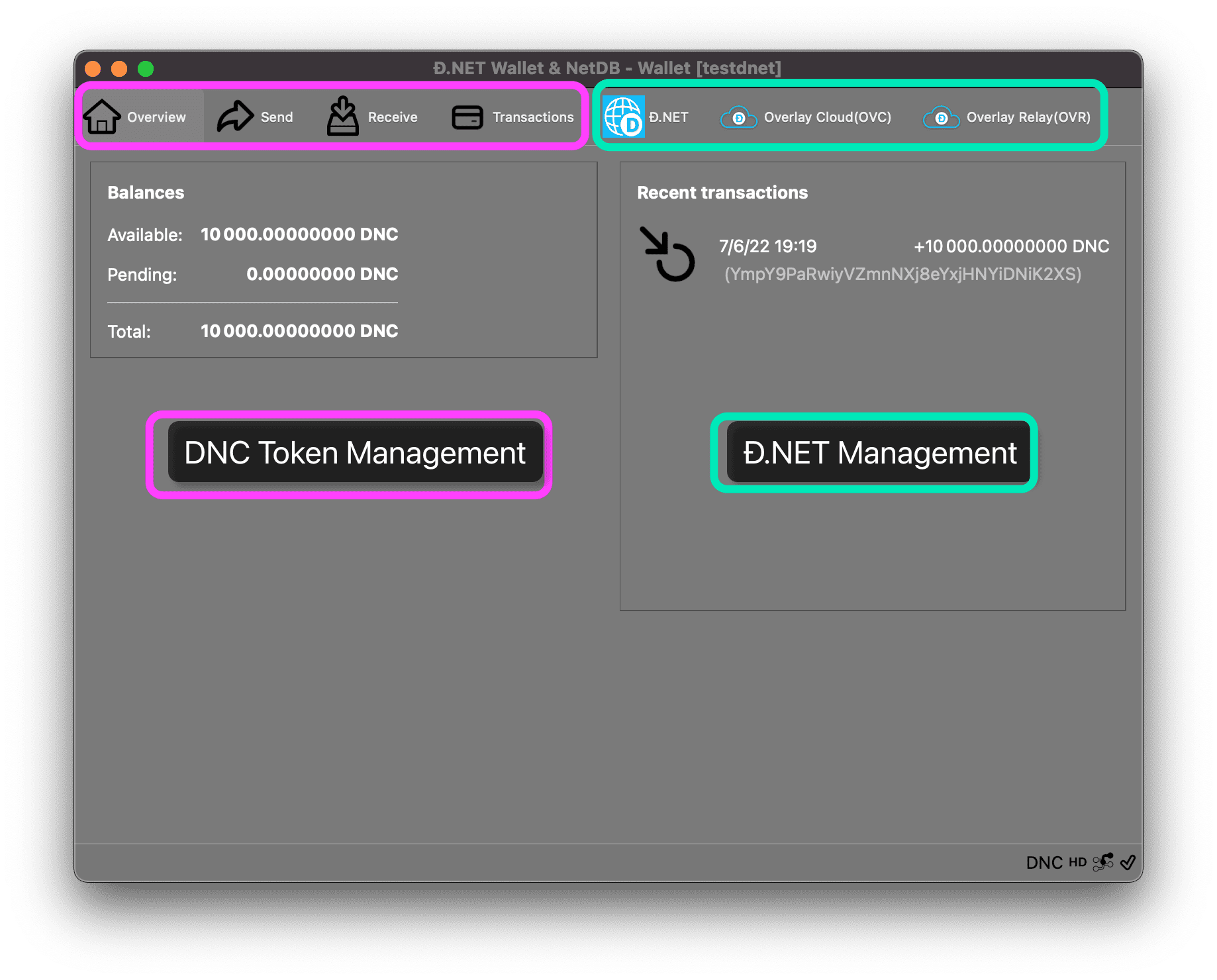
Generate DNC Token
Under main dnetcoin Window, select the Help/Debug Window menu, then select Console Tab, using generate 1 in command bar to generate testdnet token, as shown on following screen shot.
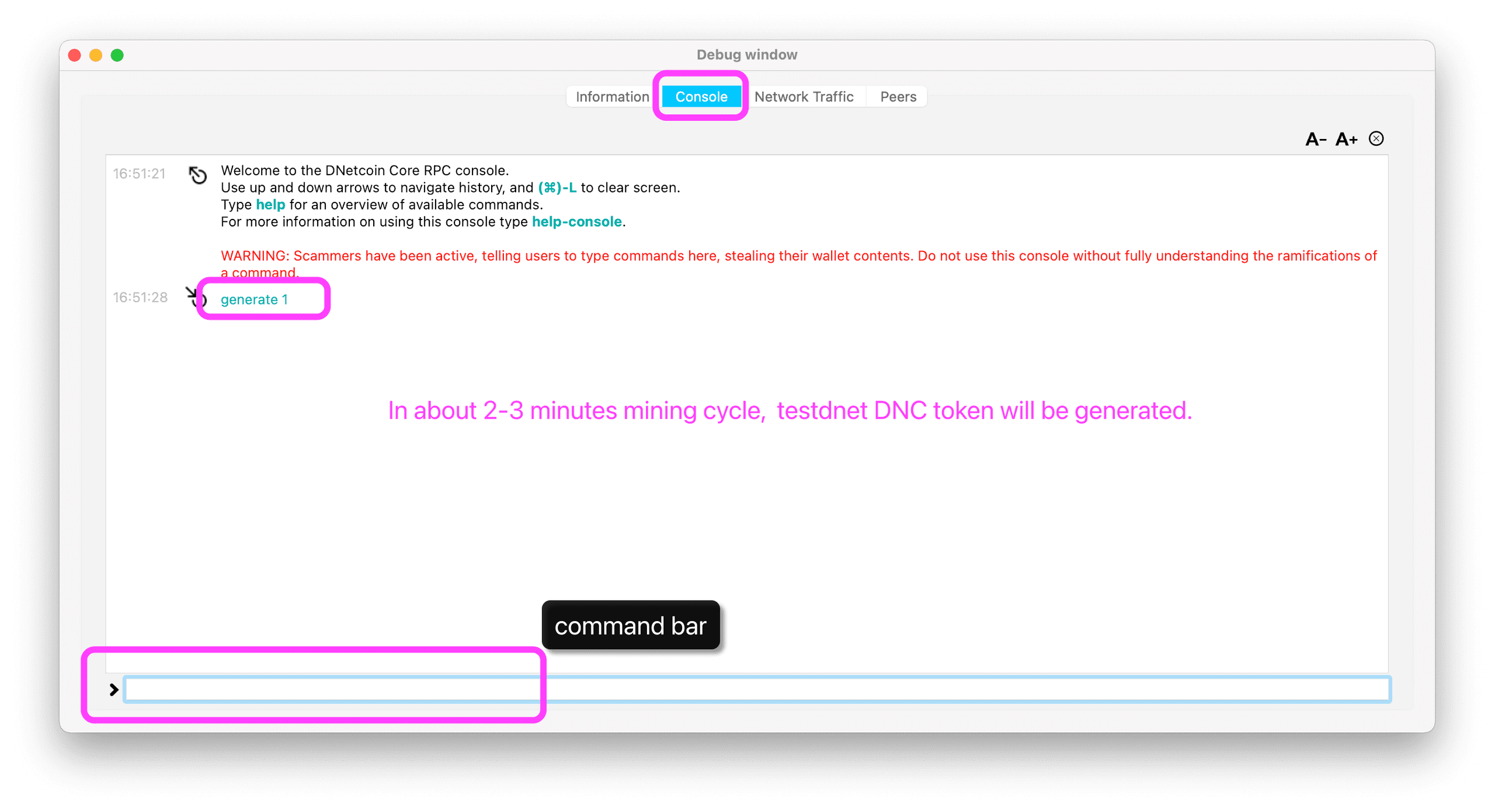
With the generated DNC token, a dnet can then be created.
